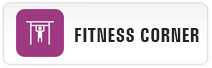
|
|
Parental Tips
Safe and acceptable use of internet
With hacks, scams, malware and more, internet is sensed like a dangerous place these days. And, the recent proliferation of devices, from smartphones and tablets to internet-connected appliances, has opened us up to even greater risks. But the good news is that by taking just a small handful of security measures, we can greatly reduce our exposure to all these threats.
- Here are some tips to help you get started:
- Create Complex Passwords. We might have heard it before, but creating strong/unique passwords with a set of complex letters comprising alphabets, numerical and special characters for all your critical accounts is the best way to keep your personal and financial information safe.
- Boost Your Network Security. Make sure that your connections are secure. When you are at your home or school/workplace, you probably use a password-protected router that encrypts your data. But, when you’re on the road, you might be tempted to use free, public Wi-Fi. The problem with public Wi-Fi is that it is often unsecured. This means it’s relatively easy for a hacker to access your device or information. During this occasion, it is advised to use a piece of software called Virtual Private Network (VPN) that creates a secure connection over the internet.
- Use a Firewall. Even if your network is secure, you should still use a firewall. This is an electronic barrier that blocks unauthorized access to your computers and devices.
- Click Smart. Make sure that you don’t invite danger with careless clicking. Many of today’s online threats are based on phishing or social engineering. This is when you are tricked into revealing personal or sensitive information for fraudulent purposes. Spam emails, phony “free” offers, click bait, online quizzes and more all use these tactics to entice you to click on dangerous links or give up your personal information. Always be wary of offers that sound good to be true.
- Be a Selective Sharer. These days, there are a lot of opportunities to share our personal information through online. Be more cautious about what you share, particularly when it comes to your identity information. This can potentially be used to impersonate you or guess your passwords and logins.
- Protect Your Mobile Life. Our mobile devices can be just as vulnerable to online threats as our laptops. In fact, mobile devices face new risks, such as risky apps and dangerous links sent by text message. Be careful when you click, don’t respond to messages from strangers and only download apps from official app stores after reading other users’ reviews first. Make sure that your security software is enabled on your mobile, just like your computers and other devices.
- Practice Safe Surfing & Shopping. When shopping online or visiting websites for online banking or other sensitive transactions, always make sure that the site’s address starts with “https”, instead of just “http”, and has a padlock icon in the URL field. This indicates that the website is secure and uses encryption to scramble your data thus it can’t be intercepted by others. Also, be on the lookout for websites that have misspellings or bad grammar in their addresses.
- Keep up to date. Keep all your software updated that can help you to have the latest security patches. Turn on automatic updates so you don’t have to think about it and make sure that your security software is set to run regular scans.
- Lookout for the latest scams. Make sure that you know what to lookout for. Currently, “ransomware” is on the rise. This is when a hacker threatens to lock you out of all of your files unless you agree to pay a ransom. Stay on top of this and other threats by staying informed.
- Keep your guard up. Always be cautious about what you do online, which sites you visit and what you share. Use comprehensive security software and make sure to backup your data on a regular basis in case something goes wrong. By taking preventative measures, you can save yourself from threats later on.
|
|









